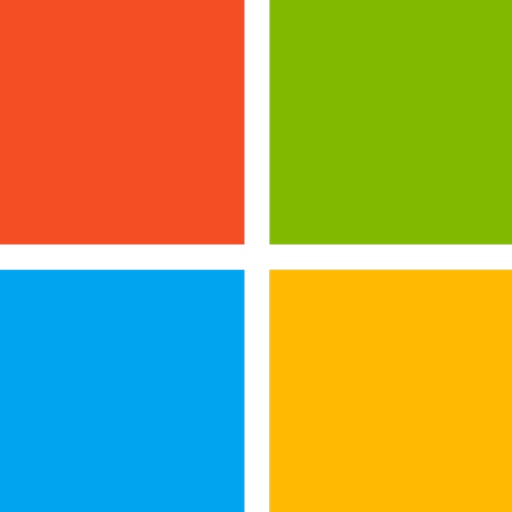Cloud Backup Solutions
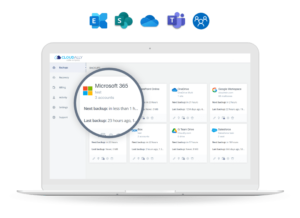
FREQUENTLY ASKED QUESTIONS
Cloud backup, or online backup, is a method of backing up the data to a secondary unit, on a cloud server. If your data becomes unavailable because of human error, accidents, malware, or sync error, it will be possible to recover it from the copy stored on the cloud backup. A common misconception is that SaaS applications such as Microsoft 365 and G Suite, do not require backup. However they are vulnerable to data loss. Cloud or SaaS backups can help recover your data from any point in time.
SaaS Cloud to cloud backup works using a format of copying the data into another 3rd party cloud server. To implement this, it's necessary to operate backup software. Our automated backup, provides data protection, with a restore from any point in time, securing your data & business critical assets.
It’s easy to misunderstand the two topics; basically the difference is what the user, IT manager aims to achieve in the end.
- Cloud Storage: When the user obtains cloud servers to store data, on the companies hard drives. The data maybe files and folders for example.
- Cloud Backup: When the user utilizes cloud storage to backup applications in the organization as a secondary copy in order to restore them when necessary.
SaaS backup is a type of third-party data backup. The objective for such a backup is to secure against the loss of data, so that a recovery can take place from any point in time. Furthermore, the retention period is unlimited where necessary to comply with regulatory needs.
The reasons to backup data are simple yet significant in keeping within a good IT operational structure:
- Malware attacks
- Software error
- Accidental deletion
- Malicious intent
- Human error
An established backup & recovery solution is vital to safeguard your company’s business critical data. Not backing up puts your organization at risk of data loss on a daily basis. The built-in retention period in most SaaS platforms is time-bound and recovery is tedious. Having a secondary backup solution, protects your organization in a comprehensive way, and eases the IT managers responsibility to be able to restore the data when needed.
Simply put, the most important benefit of a backup and recovery solution such as CloudAlly is the expanded IT capability of quickly and easily restoring the organization critical business data, post an incident of data loss.
Backup and recovery solutions also offer many additional benefits to the organization such as:
- Business continuity
- Easy on/off-boarding the new employees
- Flexible Restore: Granular, cross-user and/or point-in-time data restore
- Regulatory & compliance standards, are met
Every organization needs a backup strategy planned with the IT administrators to safeguard business-critical data, and ensure that a restore can take place if a data loss incident occurs. It is a vital part of the overall business continuity plan, and includes identifying and listing what business data needs to have a backup, and how to protect it, with a guaranteed restore capability.
Improve Your I.T. recommends backing up your data once daily at minimum. Most organizations perform a daily backup which is considered an acceptable best practice. However, all organizations are different and are able to determine the best schedule in which data is securely backed up.
Although lesser-known, newer types of backup have been introduced in recent years, the three main types of data backup are traditionally referred to as full, differential and incremental. While each has its pros and cons, the principle underlying each is fairly intuitive:
- Full: Creates a backup copy of an entire data set, regardless of any previous backups or circumstances
- Differential: Copies only data that has been added or altered since the previous full backup
- Incremental: Similar to differential, but only additions and alterations since the most recent incremental backup are copied.